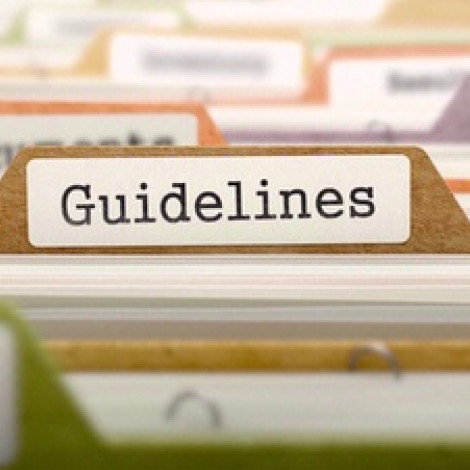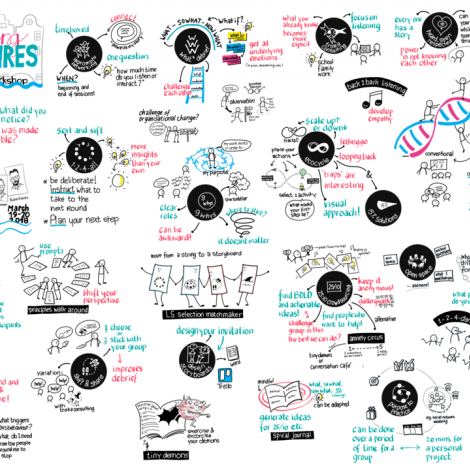During the Spring 2020 term, the College is transitioning all classes to online instruction in response to the COVID-19 pandemic.
There are a number of best practices to keep in mind in implementing effective online pedagogy. The following is a succinct summary of the current scholarship around these practices. (For a more detailed explanation of each, click on the principle itself.)
Ten "Best Practices" for Online Teaching
- What's working thus far?
- How could your learning experience be improved?
- What do you want or need help with?
- What are the top three to five understandings you have learned thus far?
- Providing an open question-and-answer forum
- Encouraging critical or creative thinking
- Reinforcing domain or procedural processes
- Achieving social interaction and community building so that students get to know each other personally and intellectually
- Validating experiences
- Supporting students in their own reflections and inquiries
- Create open-ended questions that learners can explore and apply the concepts that they are learning.
- Model Socratic-type probing and follow-up questions. "Why do you think that?" "What is your reasoning?" "Is there an alternative strategy?"
- Ask clarifying questions that encourage students to think about what they know and don't know.
- Stagger due dates of the responses, and consider a midpoint summary or encouraging comments.
- Provide guidelines and instruction on responding to other students. For example, suggest a two-part response: (1) "Say what you liked or agreed with or what resonated with you," and (2) "Conclude with a follow-up question such as what you are wondering about or curious about."
- Provide choices and options. Providing choices for students in questioning follows the recommended design principle of encouraging personalized and customized learning. Working professionals are often grappling with many issues; providing choices and options makes it possible to link the learning more directly with their work experiences, interests, and needs.
- Don't post questions soliciting basic facts or questions for which there is an obvious yes-or-no response. The reason for this is obvious: once one student responds, there is not much more to say. Specific fact-based questions that you want to be sure that your students know are good items for automated quizzes or for students to record in blogs.
- Log on to your course a minimum of four days a week to answer e-mail, monitor discussions, post reminders, and hold online office hours. For higher satisfaction for you and your students, log in every day.
Being present at the course site is the most fundamental and important of all the practices. Over time, we have learned to quantify what it means to "be present." The best online faculty, according to students, are faculty who are present multiple times a week, and at best daily. No matter how expectations are communicated regarding faculty availability, the default mode is twenty-four hours a day, seven days a week. Students expect online faculty to be present when they are there, no matter the day or the time, unless explicitly told otherwise.
Thus, one of the most important expectations for online faculty is--if at all possible--to be present in some way every day. These expectations can be modified, and students will be very accepting if their faculty clearly states personal policies on presence and provides notice if family or professional events cause deviation from these policies.
Liberal use of tools, such as announcements, discussion board postings, and faculty blogs, lets students know just when the faculty member will likely be present for fast turnaround on questions and potentially available for live interaction by phone or collaborative online tools. These same tools can communicate when the faculty member may be away for an extended time--say, two days or more. Strategies such as assigning a student or a team of two students to monitor question forums or blogs can also be a good stand-in for the facility presence for a day or two and create community support and networking connections.
Why is presence so important in the online environment? When faculty actively interact and engage students in a face-to-face classroom, the class evolves as a group and develops intellectual and personal bonds. The same type of community bonding happens in an online setting if the faculty presence is felt consistently. Regular, thoughtful, daily presence shows the students that the faculty member cares about who they are, cares about their questions and concerns, and is generally present for them to do the mentoring, guiding, and challenging that teaching is all about. In other words, text and audio presence compensate for the physical remoteness of online learning and the lack of face-to-face presence.
One posted message from students that you do not want on your site is the question, "Is anybody there?" Such a posting would be made only by a student who is feeling abandoned, alone, and isolated-a clear and unambiguous signal that not all is well.
The concept of daily presence may be alarming to you as it might fuel the widely reported perception that online courses take significantly more faculty time than classroom-based courses. One way to create a sense of presence without it consuming too much time is to focus discussions on the course site and avoid one-to-one emails. Time-released announcements that remind learners of assignment due dates and prepared audio containing additional content that can be swiftly uploaded midweek are other ways to let the learners know you are there.
Of course, there is the danger that too much faculty presence will stunt the discussions as well as delay the development of learner self-direction. So while you may check in to the Web site daily for a few minutes to see if there are questions, by no means feel that you have to add significant daily comments to the course site.
Research on faculty presence suggests that there are three types of presence: social presence, teaching presence, and cognitive presence. (Garrison, Anderson, & Archer, 2000).
Nurturing a learning community as part of an online course is almost as important as being a significant presence. A learning community in a face-to-face environment often develops spontaneously as students generally have more opportunities to get to know one another and develop friendships outside a particular course. More explicit nurturing and planning is required in the online environment for a learning community to develop.
Community building is the focus of much research in online learning (Brown, 2001; Rovai, 2002; Shea, 2006). Some of the research seeks to define a community; other research examines the stages of a community and the faculty and student behaviors that facilitate community building at these different stages.
Here's how to get started with designing community into an online course. A good strategy for developing a supportive online course community is to design a course with a balanced set of dialogues. This means designing a course so that the three dialogues of faculty to student (F-S), student to student (S-S), and student to resource (S-R) are about equal (Pelikan, 1992). In one online course, the F-S dialogue might be accomplished with three types of communications: short mini-concept introductions, twice-weekly announcements, and interactions with the student postings. In another course, this dialogue might be accomplished with a combination of announcements, discussion postings and monitoring, written mini-lectures, or audio/video podcasts.
Encouraging the S-S dialogue can be done with one or more of these strategies:
• Launch the class with a personal introduction posting so that students get to know one another and you get to know about the students and their interests. The types of information often shared by faculty and students at the beginning of a course touch on professional experiences and personal data such as family, friends, pets, or hobbies, often supported by a photograph or two. It is not uncommon to see pictures of learners with their dog or car or engaged in a hiking, kayaking, skiing, or another activity. Faculty also often include information about their teaching philosophy and current work or research projects.
• Encourage the use of a general open student forum for students to post and request help and assistance from each other through the various peer-to-peer tools, such as discussions and help areas. Learners can use this type of space as a first place to go for help from each other. Think of this place as a student union or coffee shop where students can collaborate, brainstorm, and support one another.
• Divide a larger class into small groups of four to six, similar to a study group, that students can depend on for supportive networking or mentoring, including help in identifying resources or clarifying key points of a class assignment.
• Set up problem-solving forums or discussion boards, and assign students or student teams to monitor and support direct questions.
Not all students will respond to these strategies for encouraging the building of a learning community. Learning within the setting of an online course community will work better for some students than for others. Some students may choose not to participate very actively at all; others find it is the best way for them to learn. The point is that for students who need it, it is an essential part of how they learn. Vygotsky's theories remind us of how much we learn as social beings within a social context. The online community is part of what makes this happen for many students.
This best practice cannot be overemphasized. It clarifies, specifies expectations, and reduces uncertainty. Develop and post prominently on your course site a set of explicit expectations for how students are expected to communicate online and how you expect them to communicate with you. For example, some faculty have a rule that they do not answer content-focused e-mails. This is a good practice because content-focused queries belong in one of the many public spaces of the course site. Queries and responses posted in open course spaces benefit all the learners, as students see both the questions and the responses, and you can develop expectations that students can answer each other's questions. Of course, e-mail remains a good choice for personal and confidential communications.
What about a policy on response time for questions posted on a course site or to e-mail? Institutions have varying policies on this question. Some institutions with large online programs have a policy that faculty are expected to respond to learners within twenty-four hours during the week. Expectations for responses during the weekend can vary, but as most working professionals work on their online courses during the weekend, faculty should establish a general rule as to weekend windows of opportunity.
Another common effective practice is for online faculty to schedule special virtual office hours, being available by chat or live classroom, e-mail, or phone, particularly when learners are likely to be working on an important assignment. In the interests of time and community, it is best to use a communication tool where responses and content can be shared with everyone and archived for flexibility in access and review.
This basic expectation of response time can easily be modified as long as the change is communicated to the students. It is easy to develop your own policies or rules of thumb if the institution does not have them in place. Think about the students as family for the duration of a course or program. Students are very accepting of a faculty member's time and life requirements if they know what is going on. And students often step in and help each other even more when they know a faculty member is sick, traveling, or engaged in significant professional or family obligations. Often students can agree to monitor course questions posted in the open forum or in the discussion boards, for example.
Online learning is just as intensive as learning face-to-face, and time to do the work needs to be scheduled and planned for, just as if one were attending face-to-face classes. Being clear as to how much effort and time will be required on a weekly basis keeps surprises to a minimum.
How much time should learners be expected to dedicate on a weekly basis to an online course? A good rule of thumb is six hours of productive learning time that is used for activities such as reading and processing content, as well as participating in online discussions. For many learners, it can take ten hours to achieve the six productive hours.
A learning community works better when a variety of activities and experiences is offered. Online courses can be more enjoyable and effective when students have the opportunity to brainstorm and work through concepts and assignments with one or two or more fellow students. Of course, some students work and learn best on their own. Building in options and opportunities for students to work together and individually is highly recommended.
Teams are particularly effective when students are working on complex case studies or scenarios for the first time. Early in a course, students may like to get to know one another by working with just one or two other students in teams of two or three. Later in the course, with more complex projects, groups of three or four can work well. It is also important to build in whole class activities such as discussion boards or events with invited experts.
When online courses were introduced, they were almost totally asynchronous-an updated version of the correspondence distance learning courses so widespread in the middle of the twentieth century. Now we have course management systems, virtual live classrooms, spontaneous collaboration tools, and an almost infinite number of Web tools and smartphones that support synchronous chat, video messaging, and more. These tools make it possible to do almost everything that we do in face-to-face classrooms. In addition, we can often engage learners in more extensive collaborative and reflective activities.
Sometimes there is nothing better than a real-time interactive brainstorming and sharing discussion; at other times, the requirement to think, plan, write, and reflect is what makes learning most effective for an individual. The variety of activities now possible online makes it easy to create many types of effective learning environments. For example, in financial and statistical courses, real-time problem-solving and question-and-answer review sessions can be effective learning strategies. While working professionals often choose to complete advanced degrees online so that they can make use of the asynchronous, anytime, anywhere features of a program, these same learners enjoy getting together at a specific time to interact in real time.
Course evaluations have been called postmortem evaluations because they are done after the fact, and nothing can be changed to increase the satisfaction of the students making the comments. Early feedback surveys or informal discussions are effective in getting students to provide feedback on what is working well in a course and solicit suggestions and ideas on what might help them have a better course experience. This early feedback is done in about week 3 of a fifteen-week course so time is available to make corrections and modifications while the course is ongoing. A request for informal feedback is an easy opening for students who might have comments, suggestions, or questions. A simple e-mail or discussion forum asking one or two of these questions works well:
One of the primary differences between the online teaching classroom and the classroom of the campus-based course is how students and faculty communicate and the range of tools that they use to do so. After all, we don't see the students; rather, we get to know them by what they write and say in the discussion boards and their assignments and, to a lesser degree, in e-mail, phone, and collaborative online classrooms.
The communication tool that is the heart and soul of the online course community is the discussion board. This is the primary place where faculty talk to students and students talk to other students. This is also the place where students and faculty get to know one another and the tool that helps a widely dispersed group of students and faculty become a learning community.
Discussions in an online course are the equivalent of class discussions in a face-to-face class. A key difference, of course, is that these discussions are asynchronous, meaning that students have time for thought and reflection. Another key difference is that discussions, blogs, and other tools require written or audio comments that are captured and become part of a course archive.
Discussions are often designed for one of the following learning purposes (Painter, Coffin, & Hewings, 2003; Goodyear et al., 2003, cited in Grogan, 2005):
Here are a few hints for discussion postings culled from many conversations with experienced online faculty.
If content is not digital, it is as if it does not exist for most students. This means that students will more likely use content, resources, and applications that are online, digital, and readily available. They want to be learning anywhere, anytime, and often while they are doing other things, such as driving, taking care of children, or exercising. Carrying around large, heavy textbooks feels like an anachronism to them.
Book publishers are now making more of their content available digitally. Some institutions are running pilot programs with students using the new larger-screen Kindle from Amazon or one of the Apple iPod series. Selecting a textbook available in multiple formats can be a boon to students, particularly working professionals who may have heavy travel schedules. For many courses, however, textbooks are not yet available in digital form, but publishers are responding. This best practice can be applied to supplementary resources and library resources. A reference document with instructions on remotely accessing library resources is a must for online courses. In addition, a key member of the instructional team is the library reference person assigned to support online learners.
Students enjoy seeing how what they are learning links to current events. Thus, building links to current events into discussions, blogs, and announcements supports the exploration stage of early grappling with core course concepts. So this best practice includes encouraging students to make good use of Internet resources. You might want to consider enlisting student assistance in identifying high-quality content that is available online. This can include tutorials, simulations, and supplementary material. The number and quality of tutorials in complex concepts in physics, chemistry, engineering, and business continue to grow. Students enjoy searching and testing these resources and often engage more deeply as they use resources that they may have found themselves.
This best practice combines a number of basic learning principles, many of them addressed in more depth in the tips in Part Two. Briefly, this principle means that faculty need to identify the core concepts to be learned in a course-the performance goals and learning outcomes-and then guide and mentor learners through a set of increasingly complex, personalized, and customized learning activities to help learners apply these core concepts and develop their own knowledge structures. Vygotsky's principle of the zone of proximal development includes the concept that the learning experiences ought to pull students' learning forward, always in advance of development (Del Rio & Alvarez, 2007).
In practical terms for online courses, it means designing options and choices within learning experiences, assignments, and special projects. Supporting learners with their personal and professional goals that are closely linked to the performance goals of a course and even beyond the course parameters is a win-win situation for the learners individually and as a group. It enhances the meaningfulness of the learning and infuses learner enthusiasm in completing the assignments.
Another key principle that aids in concept learning is also inspired by Vygotsky (1962, 1978). He noted that concepts are not words, but rather organized and intricate knowledge clusters. This simple but profound principle means that while we must teach in a linear fashion, presenting concepts individually and in small clusters, we need to continually reapply core concepts within a context, such as those in case studies, problems, and analyses.
Effectively learning concepts, as we know from studies of novice and expert learners, requires a focus on patterns and relationships, not only on individual facts or vocabulary.
A popular new teaching and learning suggestion advocates making students' thinking visible (Collins, Brown, & Holum, 1991). Making our thinking visible requires students to create, talk, write, explain, analyze, judge, report, and inquire. These types of activities make it clear to students themselves, the faculty, and fellow learners what they know or don't know, what they are puzzled about, and about what they might be curious. Such activities stimulate students' growth from concept awareness to concept acquisition, building in that series of intellectual operations that Vygotsky believes is required for concept acquisition.
Discussion forums, blogging, journals, wikis, and similar social networking type tools provide excellent communication channels for engaging learners in clarifying and enlarging their mental models or concepts and building links and identifying relationships.
As courses start coming to a close and winding down, it is easy to focus on assessing and grading students and forget the value of a good closing experience. In the final weeks of a course, students are likely to be stressed and somewhat overwhelmed by the remaining work. In this state, they often do not pause to make the lists and do the planning that can help reduce stress and provide a calming atmosphere. A useful image for reducing stress is in David Allen's book, Getting Things Done (2002). Allen notes that making a list helps us to clear the "psychic RAM" of our brains so that we feel more relaxed and more in control. Once we have made lists and prepared our schedule, we don't have to continually remind ourselves of what needs to be done and when.
End-of-course experiences often include student presentations, summaries, and analyses. These reports and presentations provide insights into what useful knowledge students are taking away from a course.
At the same time, these learning events can provide a final opportunity for faculty to remind students of core concepts and fundamental principles. These end-of-course experiences are a good time to use live classrooms, YouTube, and other synchronous collaborative tools.
Instructors in the College who would like to schedule a one-on-one consultation on implementing these and other promising practices for online instruction in their class may schedule a virtual appointment with Chris Skrable, Director of Chicago Studies & Experiential Learning in the College.